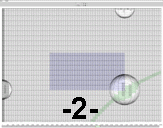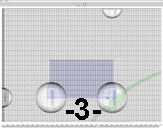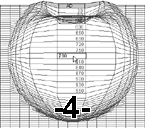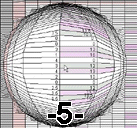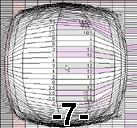FiCell Project
General
La même page en Français à propos de FiCell
TRY FiCell Applet HERE!
FiCell means Fisheye Cell. It is a spreadsheet-like application
FiCell is a visualization tools inspired from VITESSE but the interaction is different,
the user moves the focus with his mouse cursor. The view is then always zoomed in under the cursor and the user
can use the mouse to interact (select, edit, etc.) with the few magnified cells. The hill view proposes too a
global view the user visualize all the time to move his focus. To highlight the information and break the uniformity
FiCell proposes a colorization tool according to the value of the cell (words or number).
FiCell copy and paste tables with MS Excel and load/save its own file type.
There are two versions of FiCell, so called 1.0 et 2.0. The second version allows to visualize bigger tables (18000 cells for a 1600*1200 screen).
Snapshots

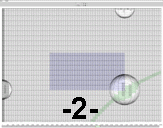
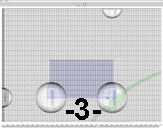
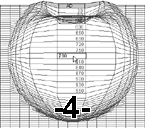
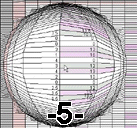

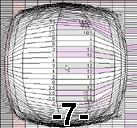
-1- The Hill view over a table with 2 others hills for row and column titles
-2- A huge selection in blue and a colorization of values between 9500 et 10000 in green
-3- Two hills on the first and last column of the selected area to compare datas
-4- Zoom-in on the hill fusion, here the main focus(mouse cursor) and the column title)
-5- Spherical focus
-6- Pyramid focus
-7- half sperical, half pyramidal Focus
Features
FiCell copys and pastes data with MS Excel
FiCell selects very huge table without using scollbars
FiCell colorizes cells according to their values
FiCell has more navigation tools than the mouse (a 3D Logitech Magellan and the keyboard arrow keys)
FiCell shows the column and the row with two smaller fisheye foci
FiCell compares to columns or rows in one drag&drop action
FiCell has all the intermediary shapes between sperical and pyramidal foci.
To Do
Better arythmetic expression parser for cell based formulas (=Sum:A2:C3)
Graphics and histograms
non straight foci (wave shape) for focus close to the border of the table
Acknowledgments
Emmanuel Dubois and Laurence Nigay who helped me coding and evaluating FiCell (AKA MulTab).
|